Pickup is this easy!
Step
1
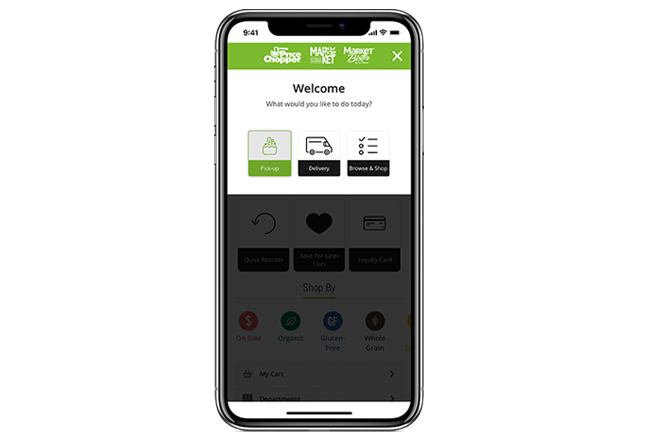
Create an online account or log into your existing account.
Don’t forget to use your AdvantEdge Card so you earn points on every purchase.
Step
2
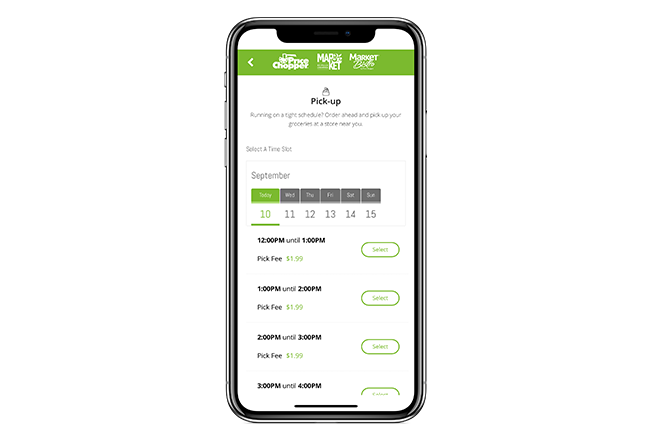
Start shopping. Once you’ve chosen your favorite items, pick a convenient time slot and check out.
Step
3

Relax! Personal shoppers at your local store are trained to select the same fresh items you would choose.
Plus, you can leave notes about every item so that you get exactly what you want.
And if you forget something, just text your personal shopper before they’re done.
Keep an eye out for notifications. Your personal shopper may have questions about substitutions!
Step
4

Park in the designated spots and let us know you’re here, either through the app or give us a call. We’ll bring the groceries to you.
More locations adding pickup soon!
Check to see if grocery pickup is available in your neighborhood.
FAQ & Updates
Need help with your order? Below are some quick tips but be sure to check out our FAQ!
Payment is submitted online directly to Instacart. After creating your order and selecting a desired delivery time, you’ll be prompted to submit your payment via a secure credit or debit card transaction. Cash, checks, gift cards, and other forms of tender are not accepted as valid forms of payment at this time.
Instacart’s Customer Happiness Team can be reached 24/7 at (888) 246-7822. Instacart’s agents can issue refunds, route your feedback to the appropriate individuals, and answer any additional questions you might have.
You can also reach out to our customer service department at 1 (800) 666-7667 .



